Make a Transaction on NEAR
Let's learn how to make a transaction using the NEAR Wallet. We recommend using your .testnet account to start.
Testnet wallet login: https://wallet.testnet.near.org/
Mainnet wallet login: https://wallet.near.org/
In your NEAR Wallet dashboard, click the Send Icon.
Choose how much NEAR you would like to send. It shows you how much USD it is currently worth below your selected NEAR amount.
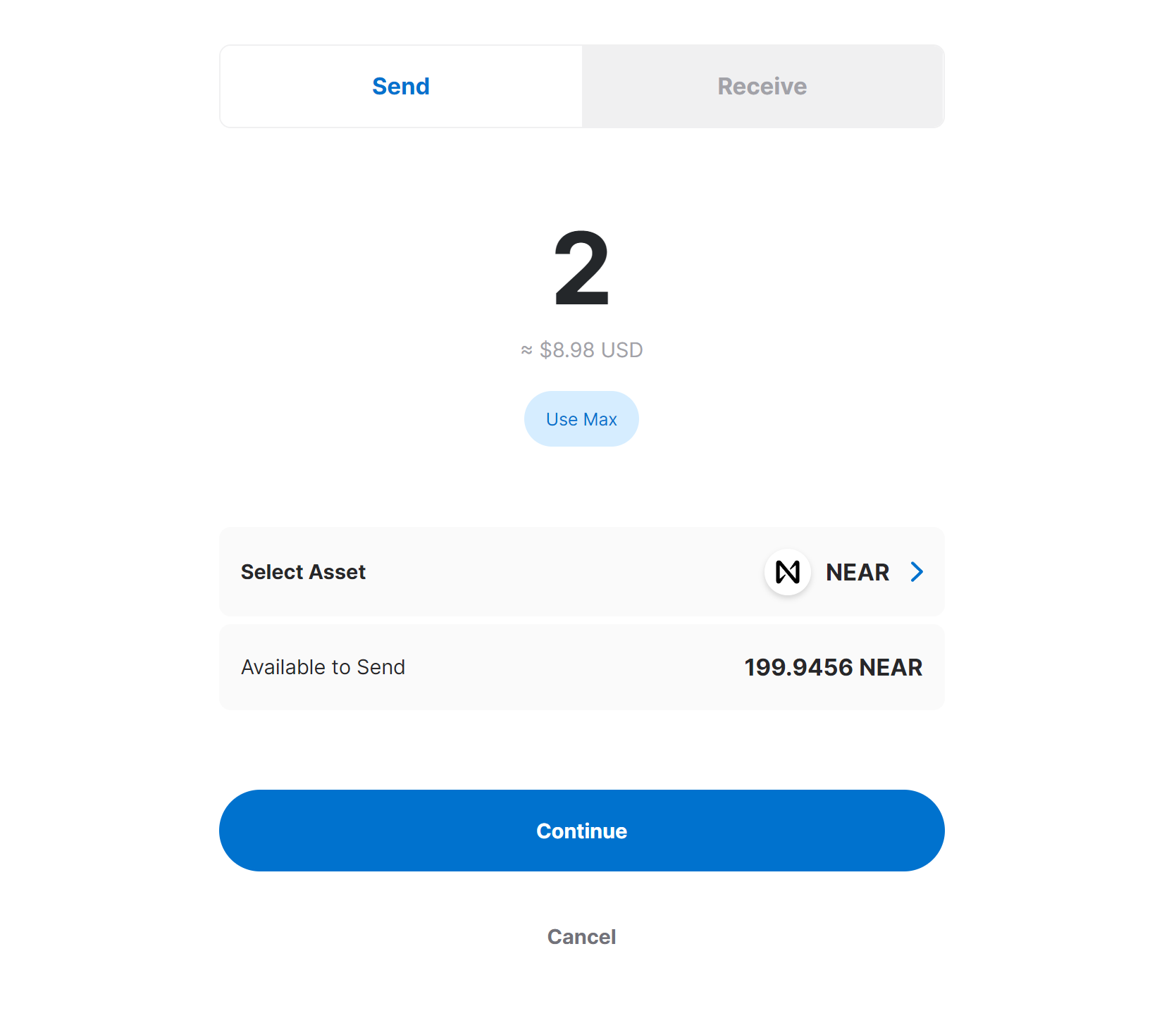
You can find the current price of NEAR at CoinGecko. Click Continue once you are finished.
Now, type in the address of the user you want to send the NEAR to. Click Continue.
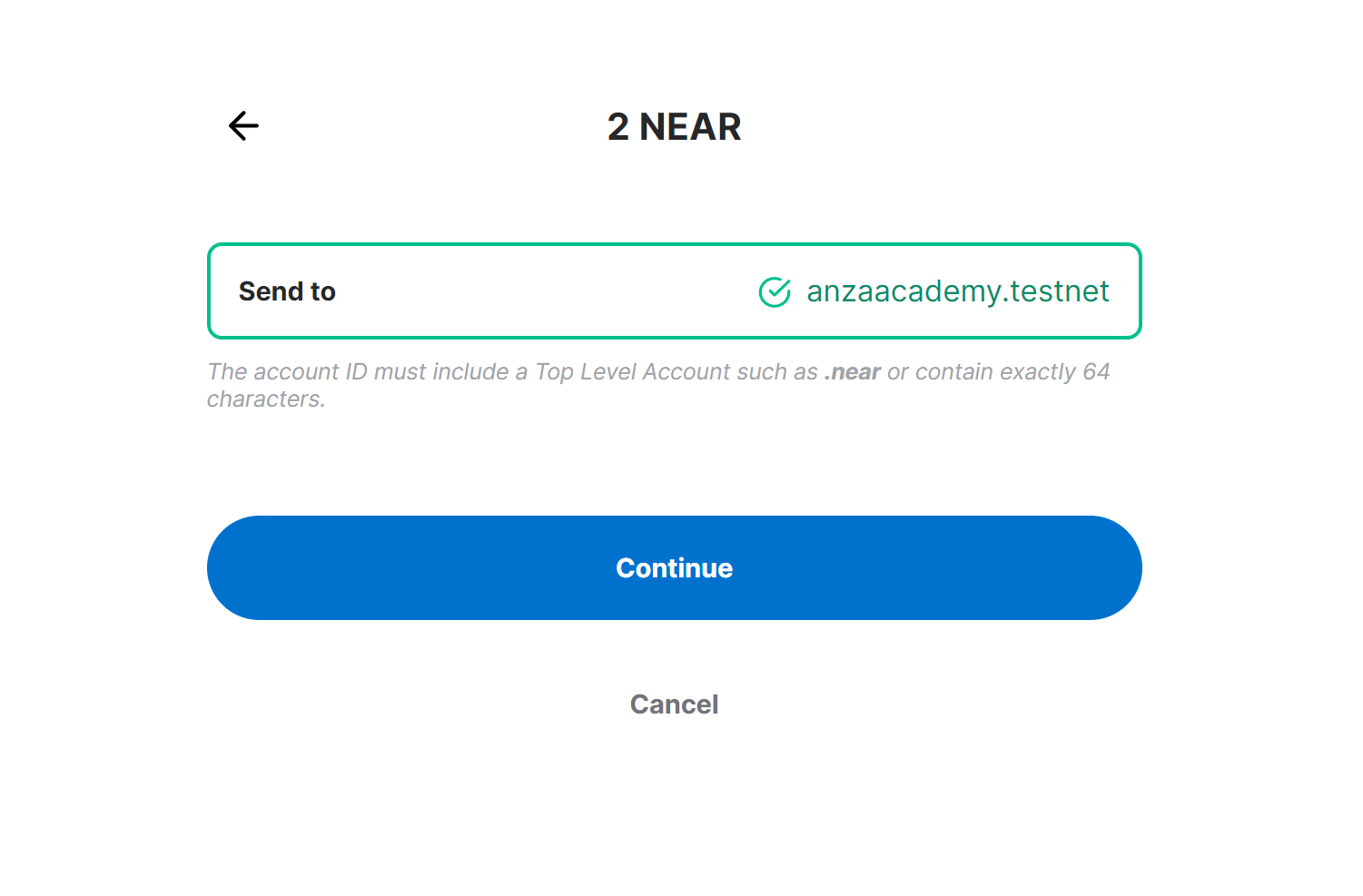
Now you will be asked to confirm the transaction. Make sure the details are correct before clicking Confirm & Send.
The From denotes where the transaction is originating. To is the destination address that will receive the NEAR.
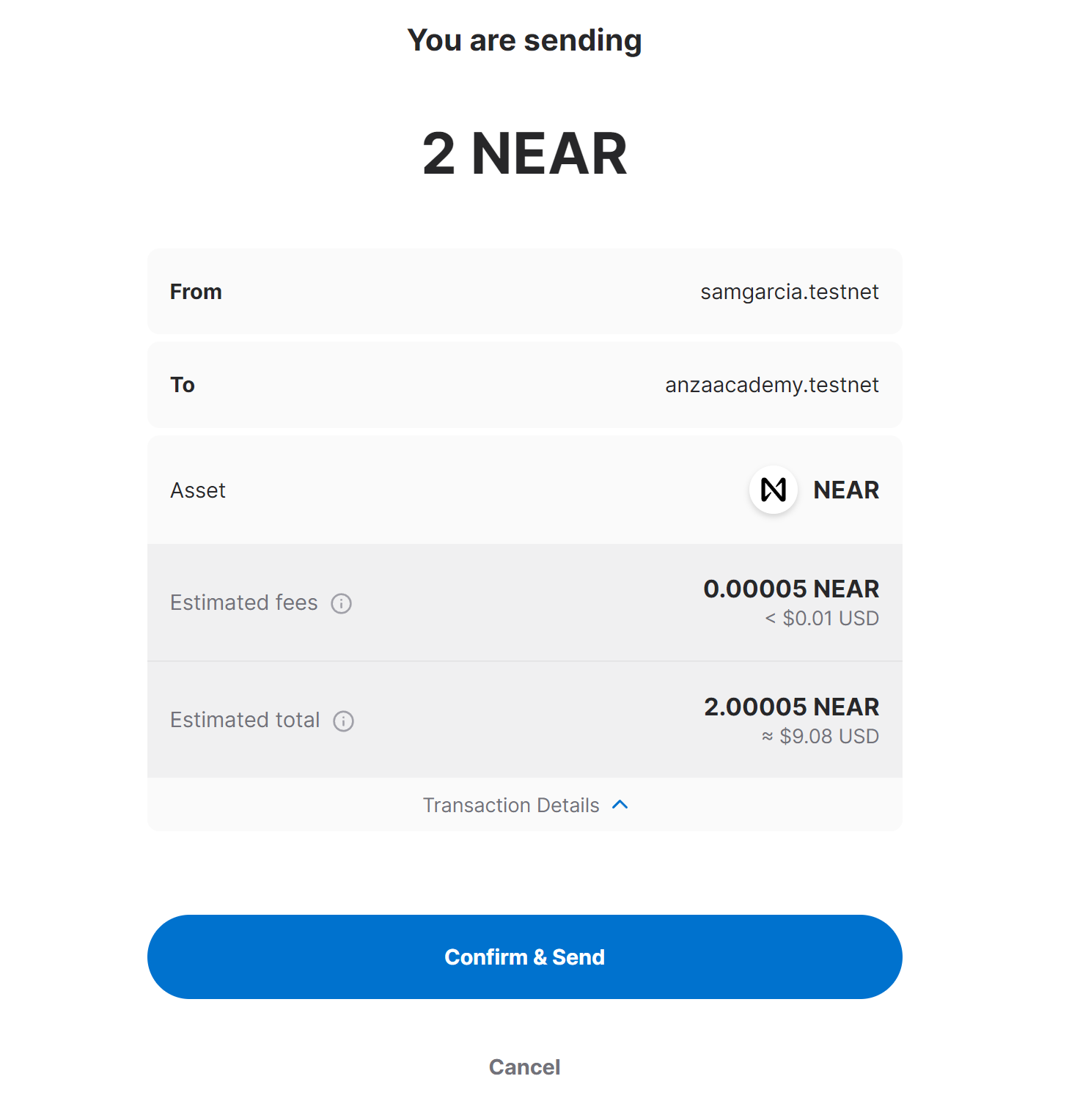
If you expand the Transaction Details you will notice Estimated fees. The NEAR blockchain takes a small fee on every transaction to help keep the blockchain running and avoid the network from being slowed down. The fees are usually less than a cent. The Estimated Total shows how much NEAR will take from your account; this includes the NEAR you are sending plus the fees.
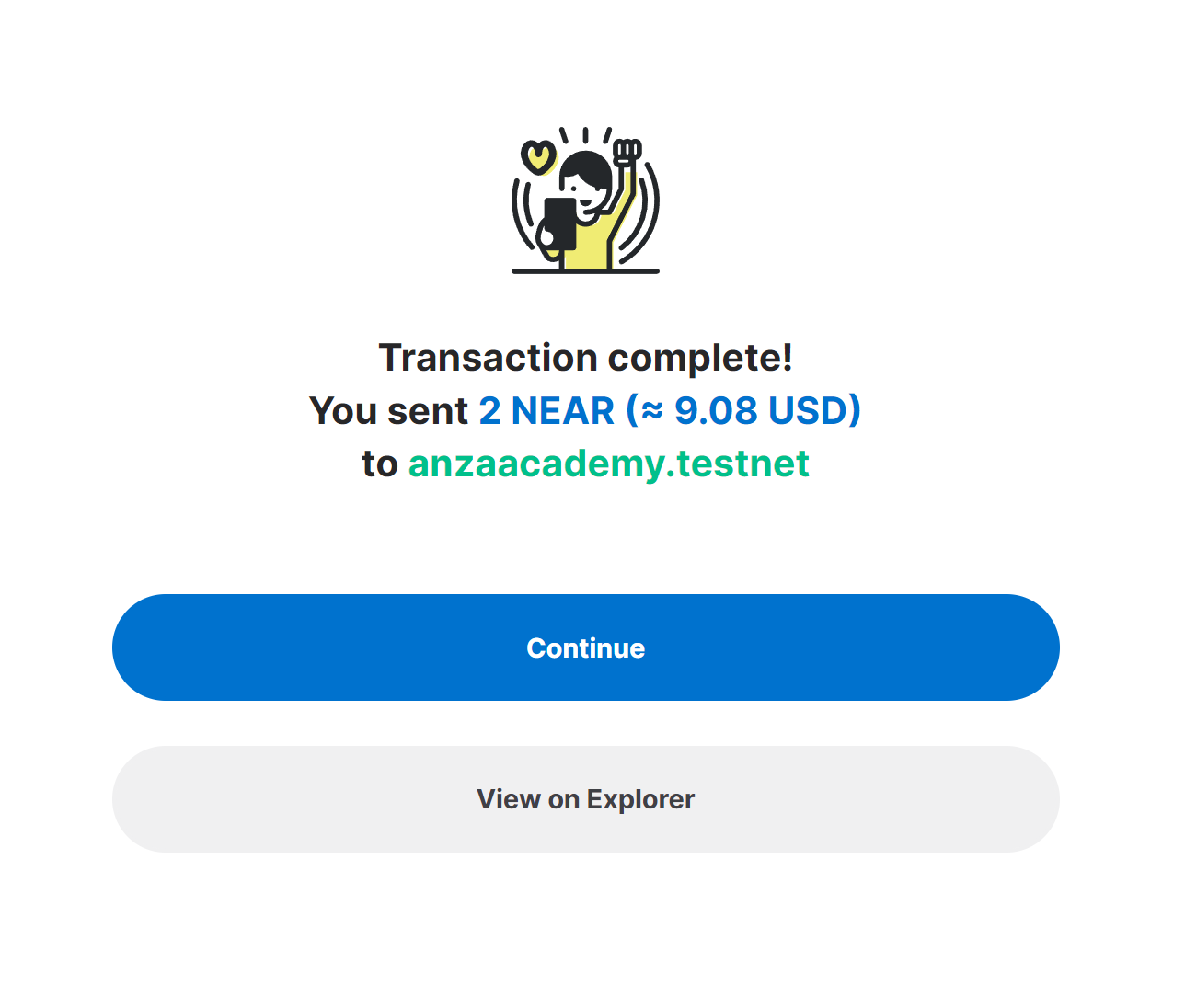
Congrats! 🎉 You've just completed your first transaction on NEAR. If you'd like to view details of your sent transaction, click View on Explorer. The next section will explain this more in detail.
