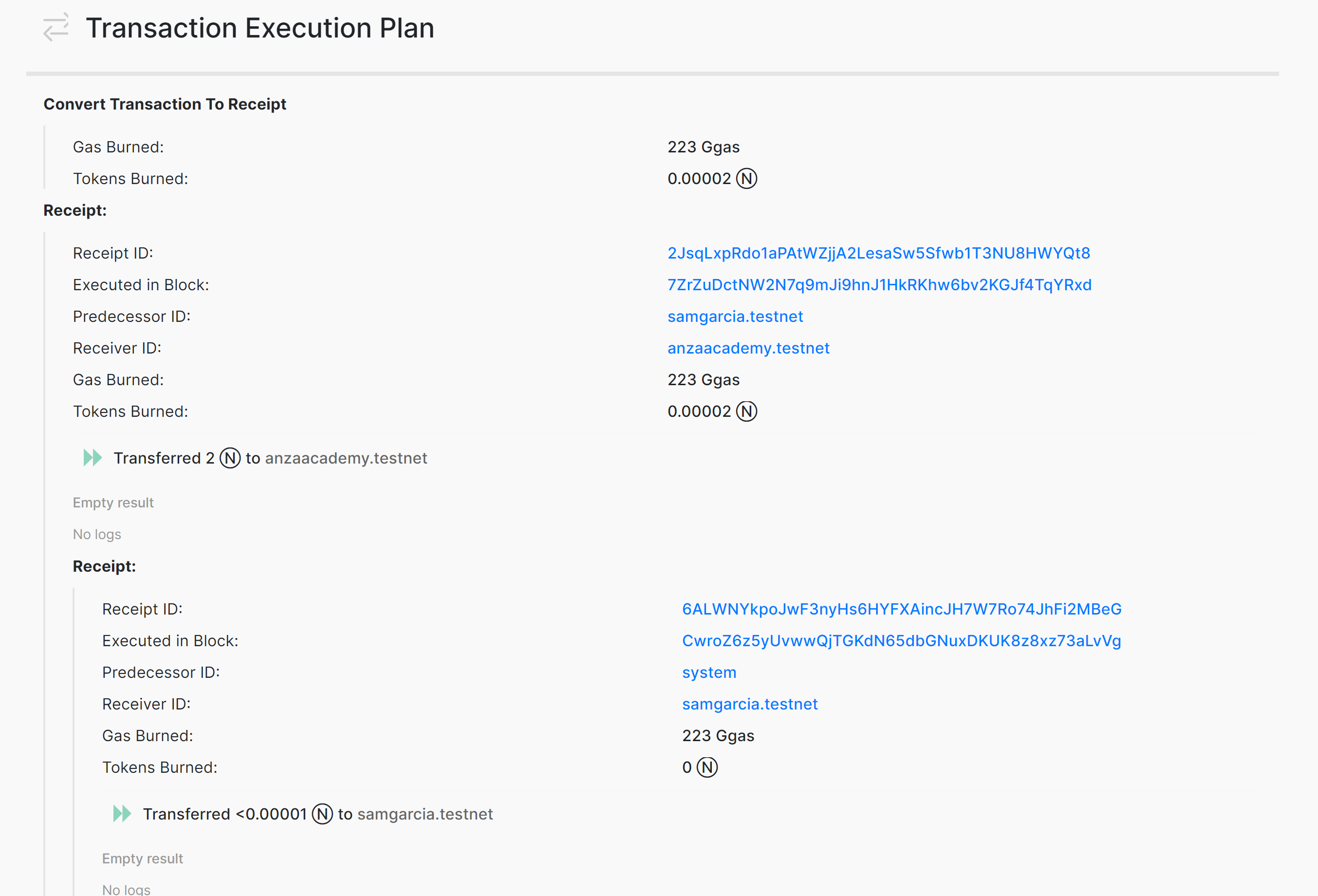Viewing a Transaction
Let's see the transaction we made in the previous section.
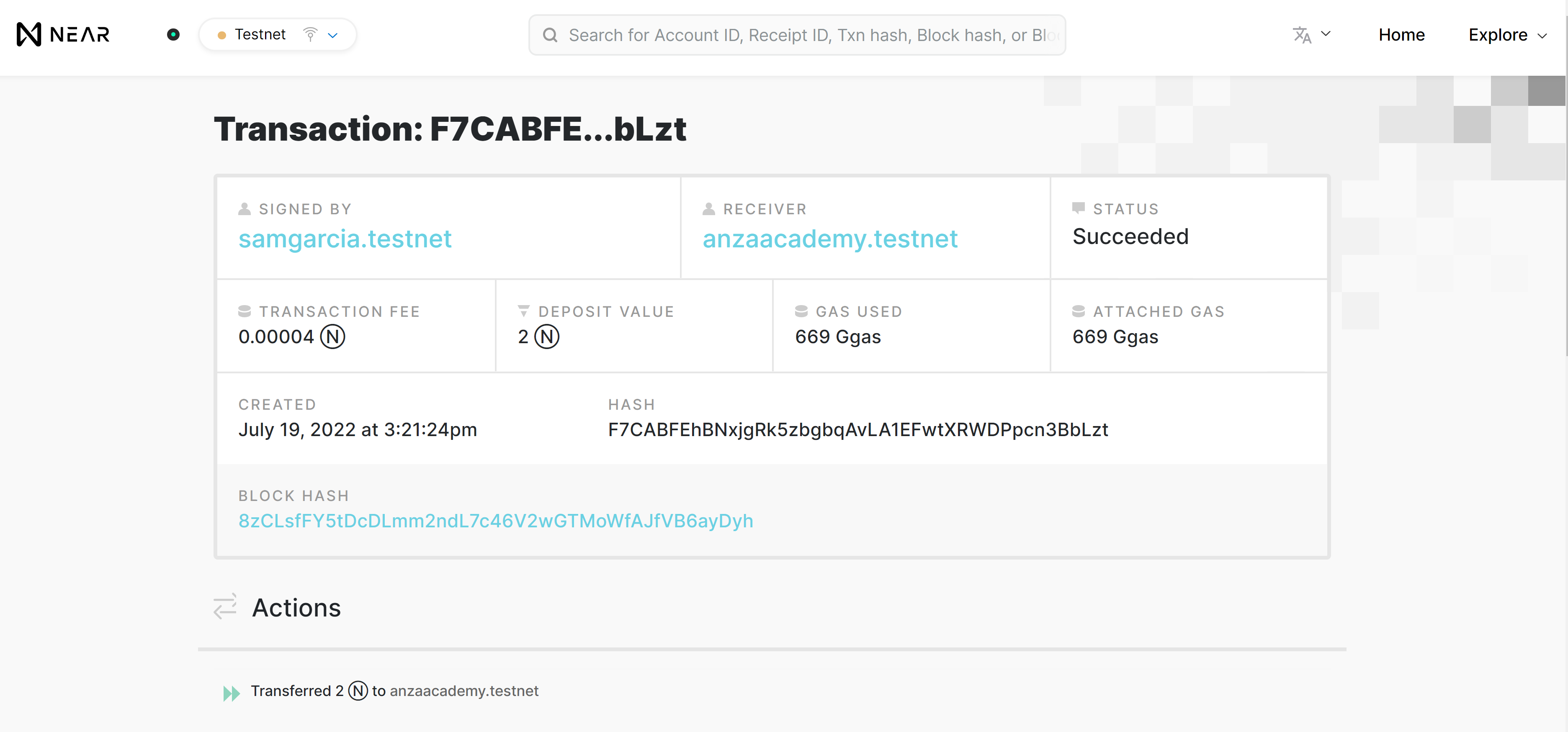
Signed By - the sender of the money. The transaction needs to be signed, or approved, before being sent out.
Receiver - the receiver of the money.
Status - if your transaction was successfully delivered or not.
Transaction Fee - how much NEAR was withdrawn from your account to make this transaction possible.
Deposit Value - total amount sent.
Created - the time when the transaction took place.
Hash - an encrypted value that acts like the ID for this transaction. You can search this value in the NEAR Blockchain Explorer.
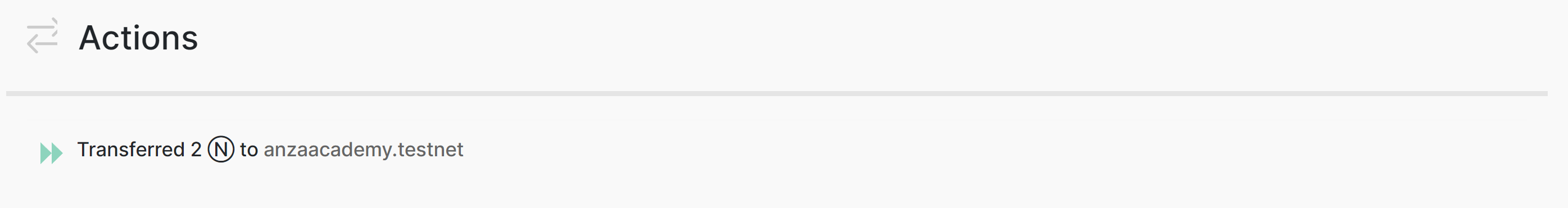
Actions - the steps performed in this transaction. For some transactions there may be multiple steps, which you will see displayed here.
Those are the main details for a transaction. If you scroll further down you can see the transaction in further detail under the Transaction Execution Plan.