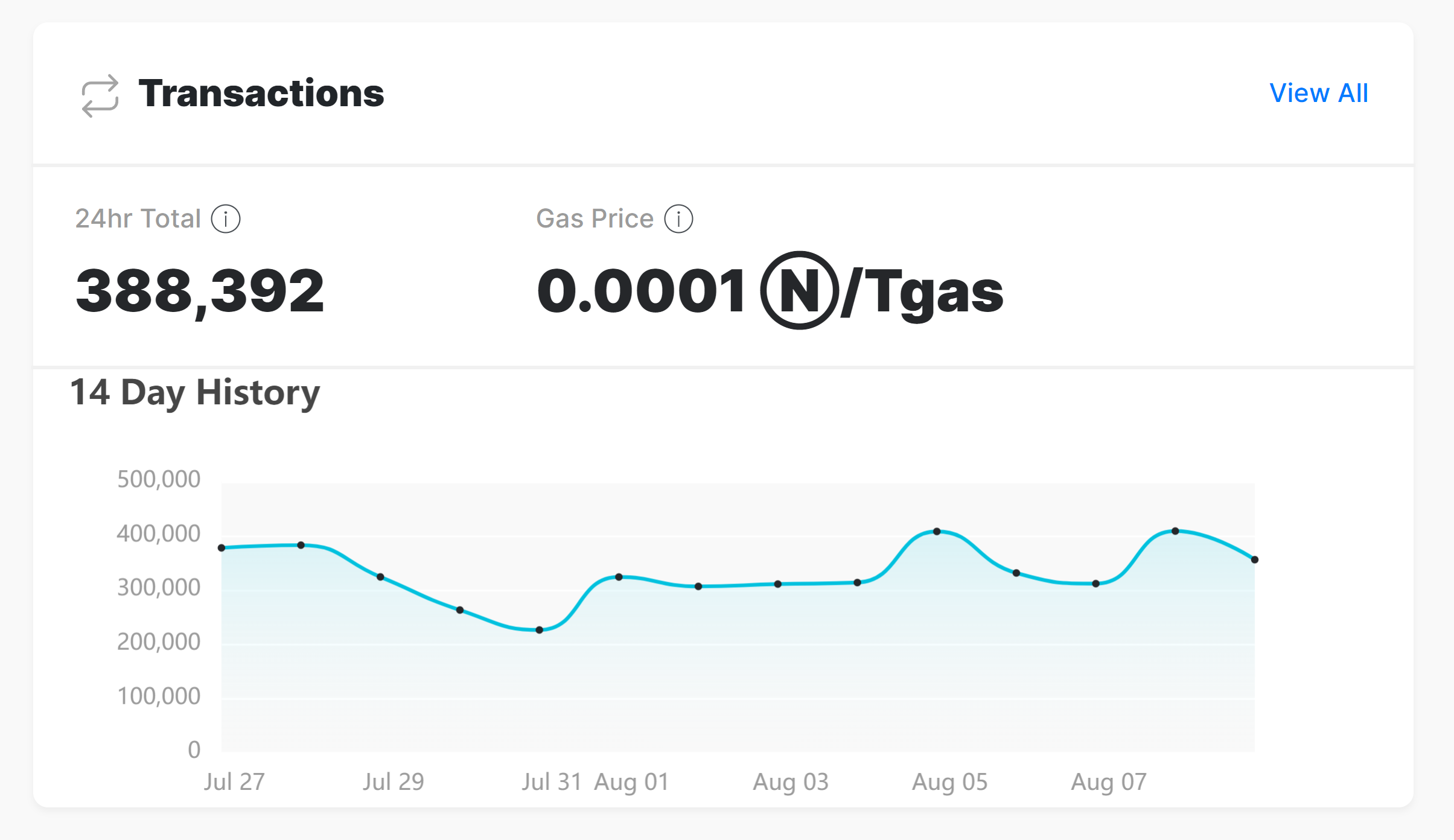NEAR Explorer
The NEAR Explorer is like Google Search but for the NEAR blockchain.
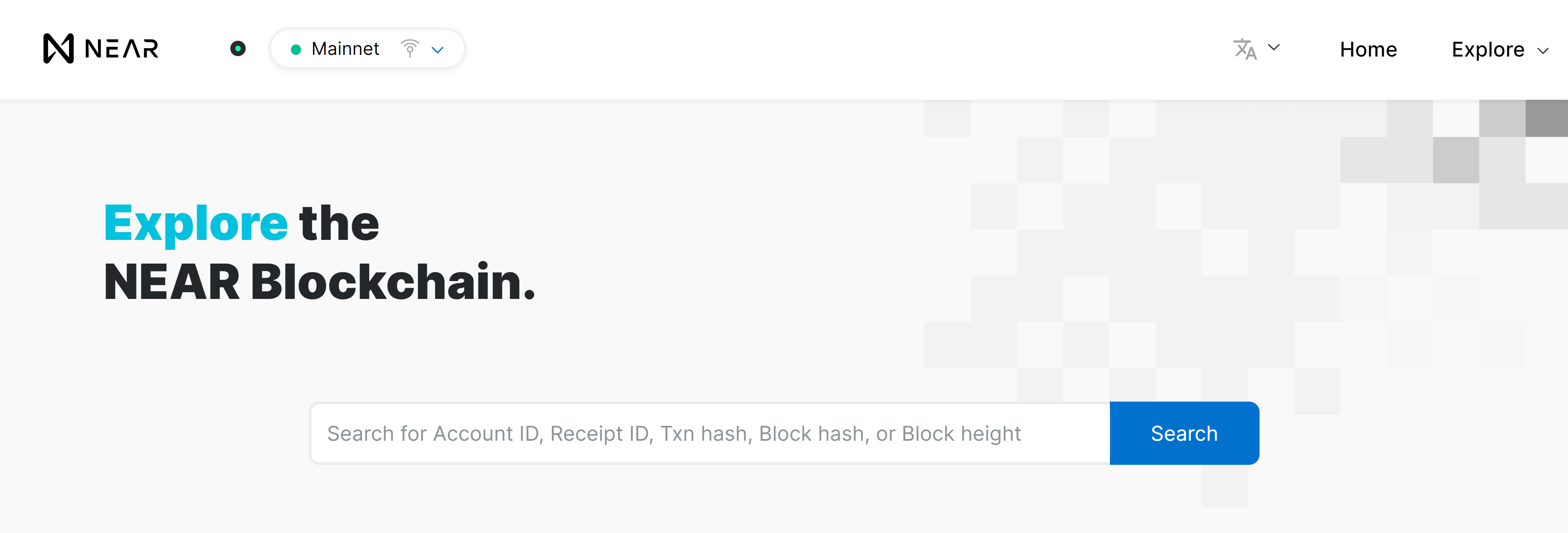
The Explorer lets you look up details of any account, transaction, or block on NEAR.
You can access the Explorer through https://explorer.near.org.
At the top left, you can select the current network you want to search on. The main two are Mainnet and Testnet.
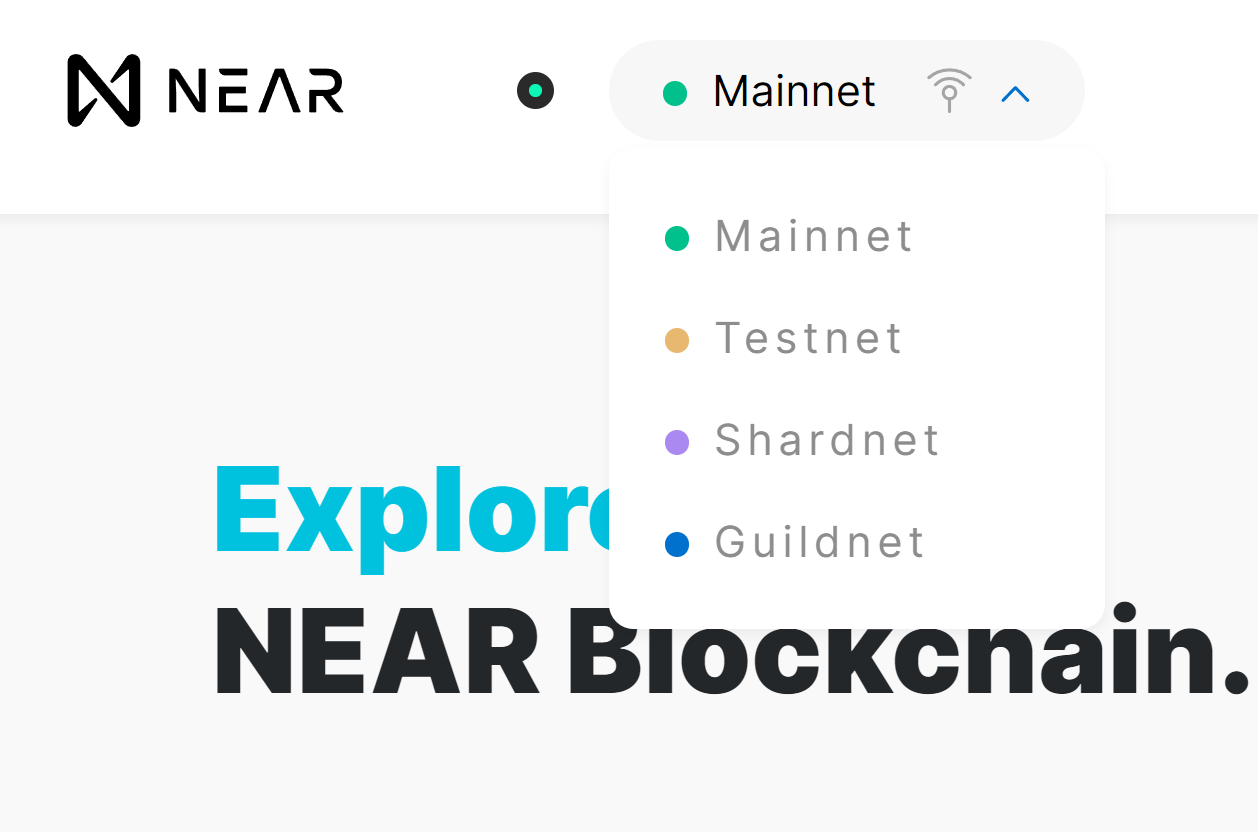
In the search bar you can insert any address or transaction address and find more details on it.
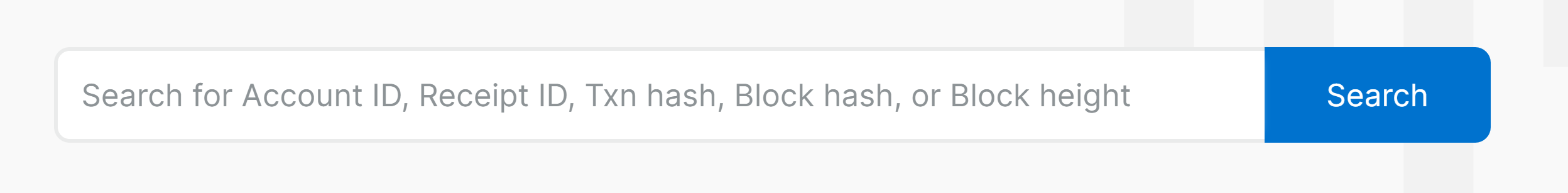
Further down, you can see more details regarding the NEAR blockchain.
Nodes are computers where the ledgers of transactions are stored.
Validators are those who make sure transactions are accurate.
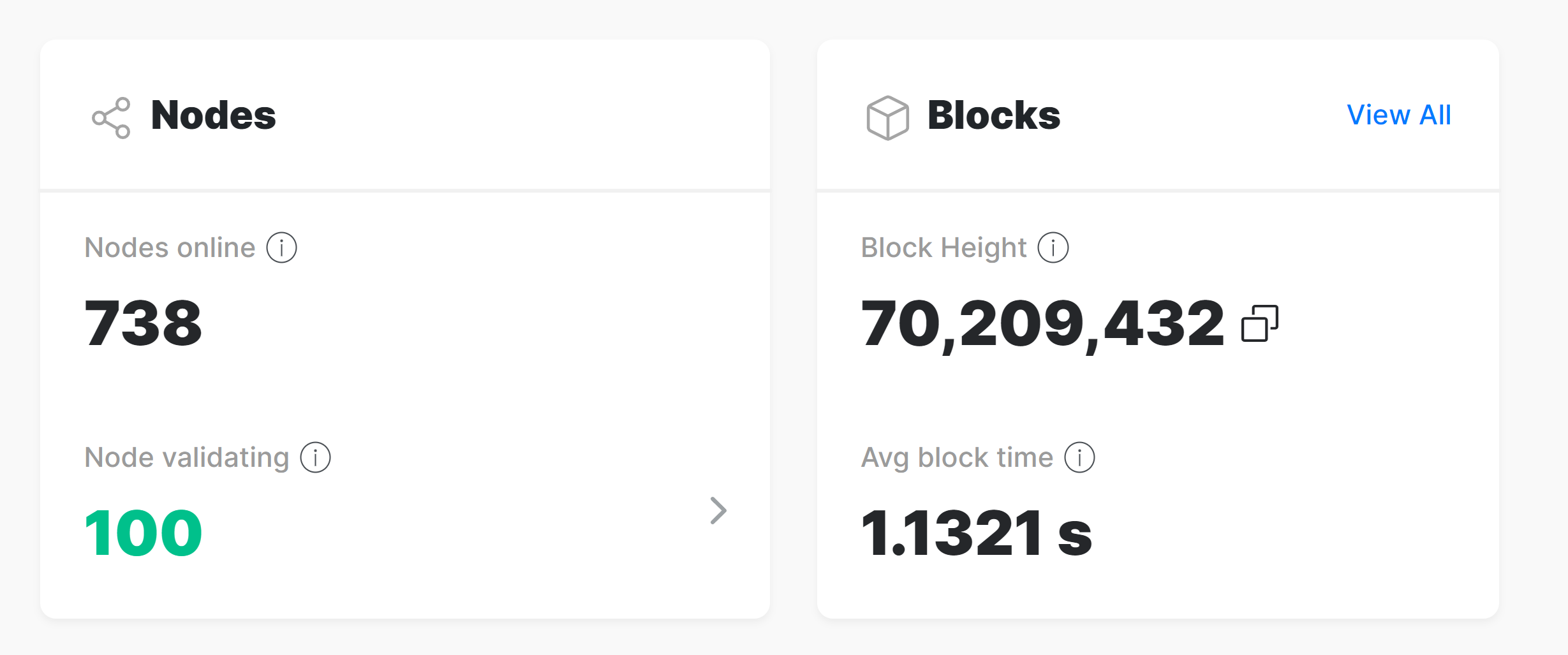
The Transactions section shows how many transactions have been made on NEAR in the last 24 hours, along with the current price of gas in NEAR.