How to buy an NFT
Buying an NFT occurs on centralized marketplaces and feels like shopping online. The most well-known marketplace on Ethereum is OpenSea (opensea.io), on Solana it’s Magic Eden (magiceden.io), and on NEAR it’s Paras (paras.id).
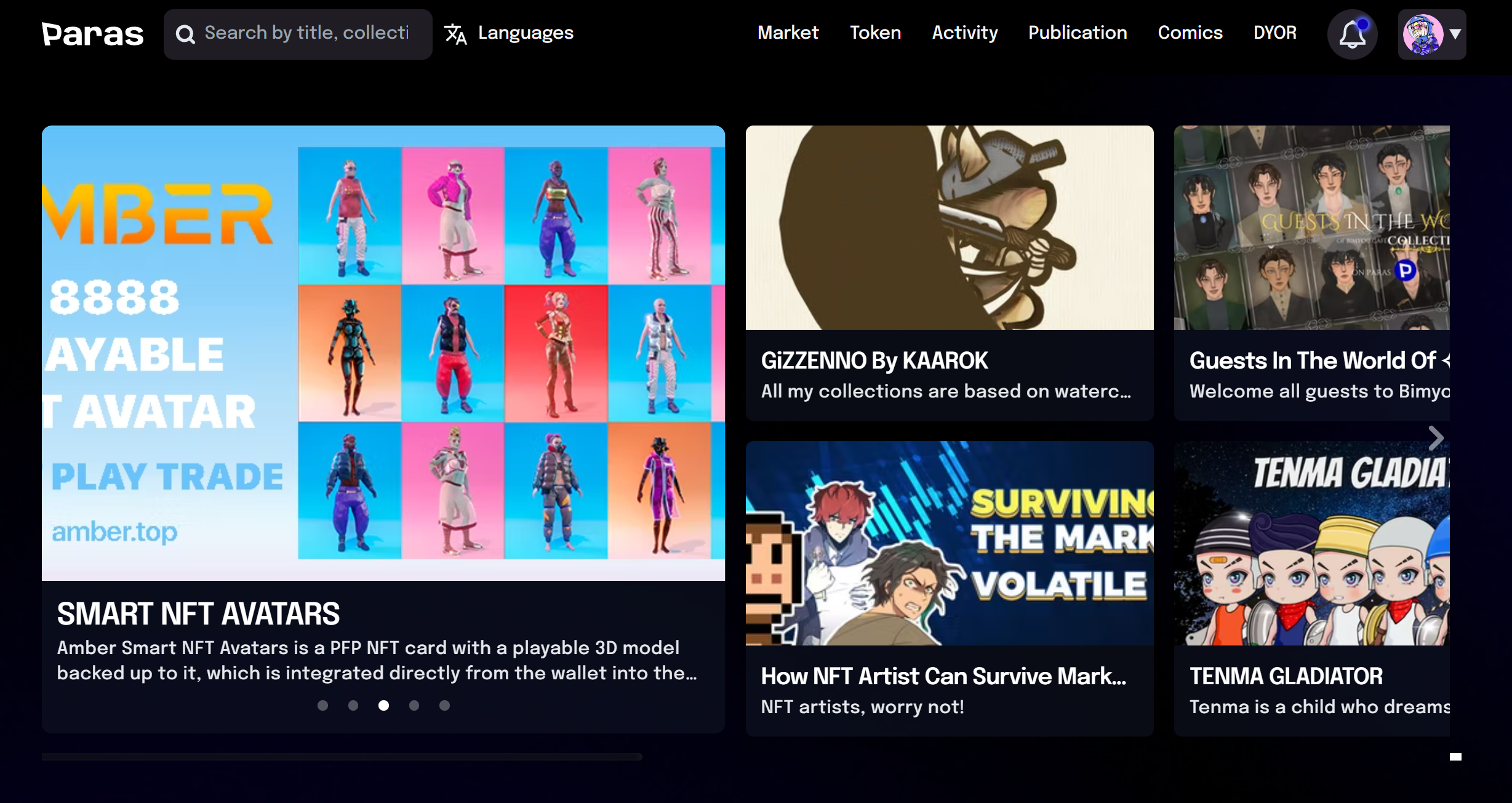
To buy an NFT, you go to the marketplace website, and connect your digital wallet through an appropriate browser extension. Keep in mind that different blockchains will have different extensions that are compatible with the marketplaces on that blockchain. Common wallet extensions are Metamask (Ethereum), Phantom (Solana), and Sender (NEAR), in addition to others.
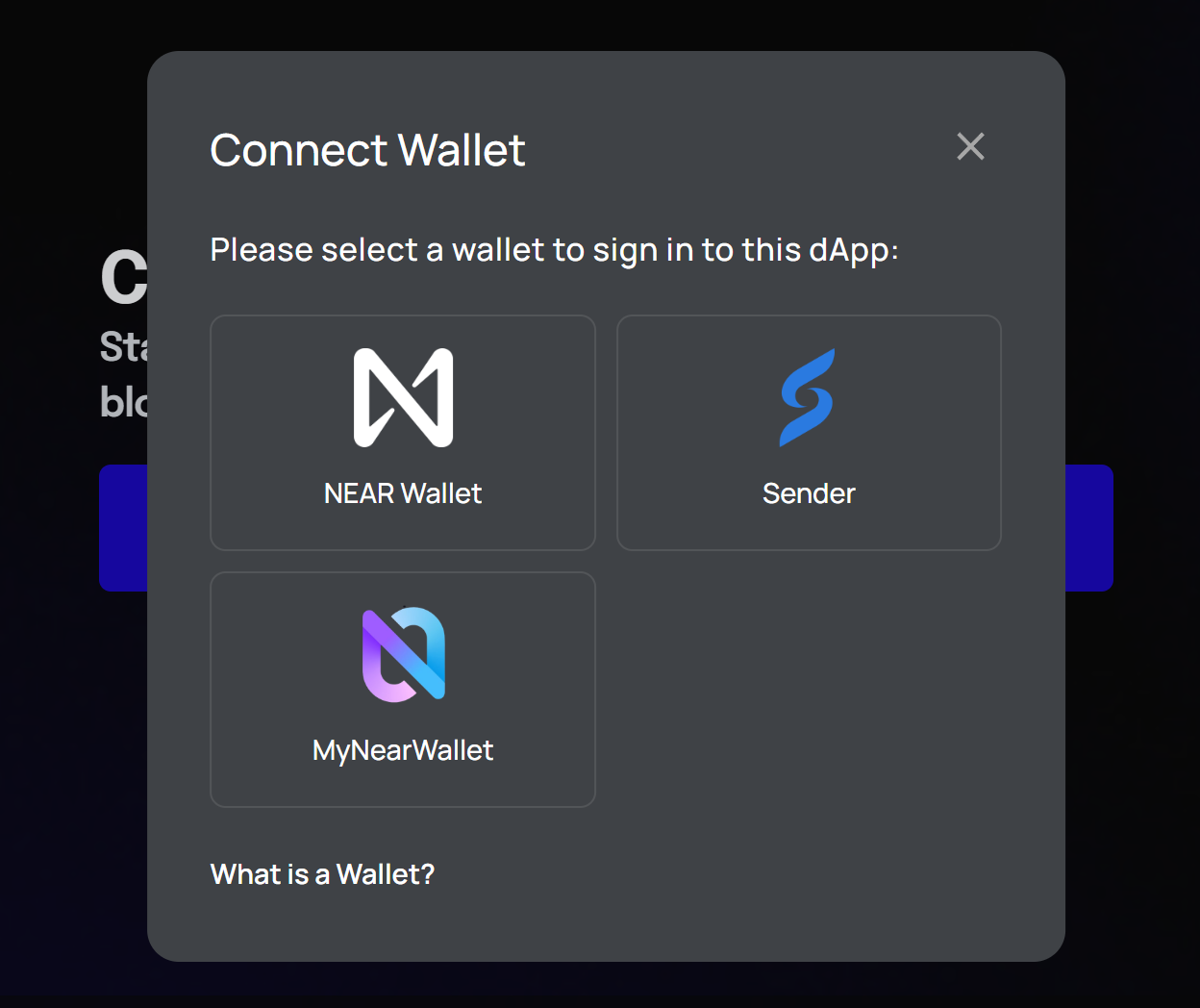
You’ll have to confirm some smart contract agreements between the site and your wallet, which allows your wallet to release funds and then receive the NFT. Make sure you are using the correct website address before accepting any permissions.
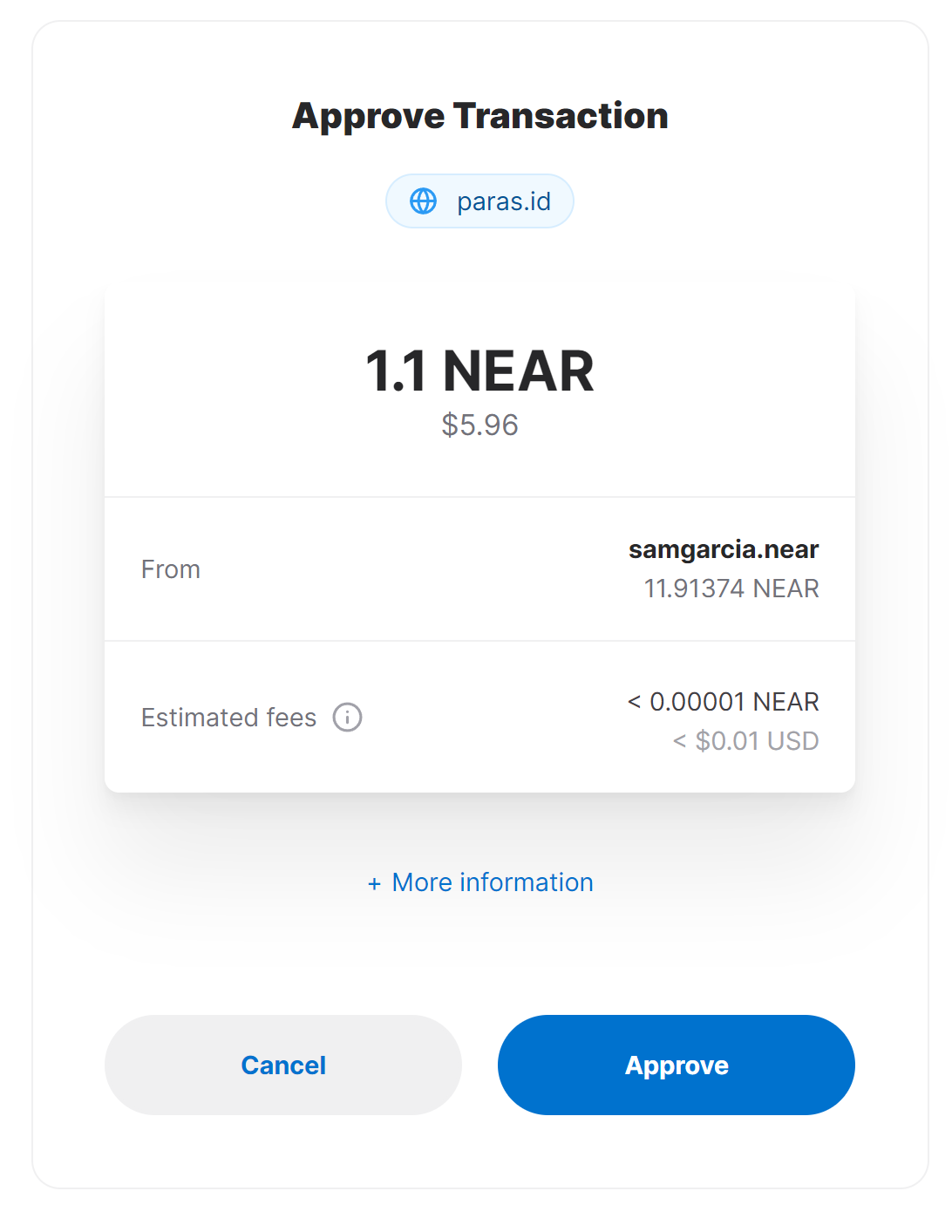
Search around the marketplace like you would any online store, find an NFT you want to buy, and purchase the NFT by clicking the purchase button. Different marketplaces will have different interfaces, but they’ve made the process simple!

